
|
|
|||||||||
|
–Ъ–ї—Г–± –ї—О–±–Є—В–µ–ї–µ–є –≤–љ–µ–і–Њ—А–Њ–ґ–љ—Л—Е –њ—Г—В–µ—И–µ—Б—В–≤–Є–є. |
search must be here | |||||||||
| –°—В–∞—В—М–Є :: –Ш–љ—Б—В—А—Г–Ї—Ж–Є—П –і–ї—П Ozi Explorer | ||||||||||
| |
| |
| |
| |
| |
| |
| |
[phpBB Debug] PHP Warning: in file /var/www/sites/4x4typ/engine/common.php on line 262: fgets() expects parameter 1 to be resource, boolean given
–Ш–љ—Б—В—А—Г–Ї—Ж–Є—П –і–ї—П Ozi Explorer
пїњImporting Maptech PCX or RML Charts
This option is on the File/Import Maps menu.
Two types of Maptech Charts can be imported using this option.
- This option is used to import Maptech PCX charts, these charts have a .HDR file extension (which are the files you import) and a series of files with the extensions of .A01, .A02.... etc.
- Maptech RML charts (Superdisks) are also imported with this option. These charts have a .RML file extension.
The process involves OziExplorer examining the chart files on the CD (or folder) and creating OziExplorer .map files for each chart. The .map files are saved on the hard disk in the path specified. It is these .map files which are used to open the charts into OziExplorer.
The map images are not moved from the CD so the CD needs to be in the drive when the map files are opened.
Notes
- This Import option does not apply to Maptech BSB charts, these are imported using the separate BSB Import options on the Import menu.
- Maptech Terrain Navigator maps cannot be imported or used in OziExplorer.
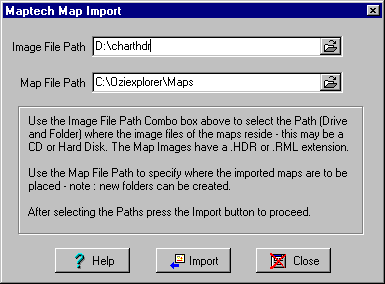
Image File Path - The Path where the chart files are located, for PCX charts this is the path where the .HDR files are located and is usually the charthdr folder on the CD. For Superdisks this is where the .RML files are located.
Map File Path - The path where you want the OziExplorer .map files to be placed, it is these files you will use to open the map in OziExplorer.
Import - Imports the maps and creates the OziExplorer .map files. The .map files can then be loaded from the map file path using the Load Map from File option on the Load button on the Toolbar. The map image files are not moved and must be available from their original location (usually the CD).
Anonimus
–Ф—А—Г–≥–Є–µ —Б—В–∞—В—М–Є –Є–Ј —Н—В–Њ–≥–Њ —А–∞–Ј–і–µ–ї–∞
GPSMAP 276C –∞–≤—В–Њ—А –§–Њ—А–Њc–µ–љ¬©–Њ
–Ъ–∞–Ї–Є–µ —Б—Г—Й–µ—Б—В–≤—Г—О—В –Ї–∞—А—В—Л –і–ї—П GPS –љ–∞–≤–Є–≥–∞—Ж–Є–Є.
–Ъ–∞—А—В—Л –і–ї—П –У–∞—А–Љ–Є–љ —Б–≤–Њ–Є–Љ–Є —А—Г–Ї–∞–Љ–Є (—Г—А–Њ–Ї 1) –∞–≤—В–Њ—А –§–Њ—А–Њc–µ–љ¬©–Њ
–Э–∞—Б—В—А–Њ–є–Ї–∞ OziExplorer –∞–≤—В–Њ—А –§–Њ—А–Њc–µ–љ¬©–Њ
–Э–∞—З–∞–ї–Њ —А–∞–±–Њ—В—Л –∞–≤—В–Њ—А –§–Њ—А–Њc–µ–љ¬©–Њ
–†–µ–Ї–Њ–Љ–µ–љ–і–∞—Ж–Є–Є –њ–Њ –Ј–∞–њ–Є—Б–Є –Ґ—А—Н–Ї–∞ –Є –Ґ–Њ—З–µ–Ї –Љ–∞—А—И—А—Г—В–∞. –∞–≤—В–Њ—А –§–Њ—А–Њc–µ–љ¬©–Њ


